Minecraft Forge is a game that is full of endless fun and creativity and has managed to switch the gaming world. One of the most significant attractions of Minecraft is its plethora of mods, which add to and customize the game to a greater extent than the original experience. The Minecraft Forge, sometimes referred to as “Forge,” is an essential tool for players who want to immerse themselves in mods. It is the purpose of this article to discuss the definition of Minecraft Forge, its popularity, and how to use it.
What is Minecraft Forge?
Minecraft Forge is a free, open-source platform that operates as a passerby between the game and user-created modifications, or “mods”. It would be safe to say that Forge makes it official for players to install, manage, and run mods in Minecraft without coding knowledge and technical experience. Mods can vary from minor changes to big ones, such as new dimensions, items, characters, or gameplay mechanics. Forge assists the users in the incorporation of these mods into their games without problems, thus, compatibility and lower errors or crashes.
Why Use Minecraft Forge?
1. Simplifies Mod Installation: Minecraft Forge is the best choice for mod installation, especially if you would like to add several mods at once. With a structured environment provided by Forge, modding becomes a lot simpler and is, therefore, the first choice among beginners.
2. Compatible with Most Mods: The preference for Forged mods is high because they contain many mod creators who design their mods to be Forge-compatible. Therefore, most of the mods that you find on the Internet will work with the Forge. Certainly, Forge has a large community of developers who actively update mods to ensure compatibility with each new version of Minecraft.
3. Organized Mod Management: Minecraft Forge has the function of organizing all your installed mods in one central location. Thanks to the organized setup you can track updates, and enable or disable the mods as you want if you have many mods installed.
4. Access to Thousands of Mods: With Forge, you can have access to a never-ending list of mods introduced by the Minecraft community. From new biomes and magic spells to high-tech machinery, Forge users can pick from thousands of mods to customize their Minecraft experience.

Read This: Roblox Unblocked: Unlimited Fun Without Barriers in 2024
How To Install Minecraft Forge
Installing Minecraft Forge is simple, yet, following these steps step by step would make you do it without any glitches:
Step 1: Check Compatibility
Before you download Forge, ensure your version of Minecraft is compatible first. The version of your Minecraft game should match with the Forge and the mods you install, or they will not work properly.
Step 2: Download Minecraft Forge
Head over to the official Minecraft Forge website (https://files.minecraftforge.net/) and choose the version that corresponds to your Minecraft game. First, get the “Installer” link to download the Forge installer for your operating system (Windows, Mac, or Linux).
Step 3: Run the Installer
Once you have the installer, open it and select “Install Client.” The next step will be to add Forge to your Minecraft game launcher. If you encounter problems with the installer, make sure you have the latest version of Java installed as Minecraft and Forge depend on Java to run.
Step 4: Launch Minecraft with Forge
After Forge is installed, go to your Minecraft launcher and start it. A new profile option named “Forge” should now be visible. Choose this profile and press “Play” to load Minecraft with Forge enabled. This is a necessary step because mods only work with the Forge profile.
Adding Mods to Minecraft Forge
Having set up Minecraft Forge, you can now start adding mods to your game:
Step 1: Find Mods
There are a lot of websites where you can get mods that work with Forge, such as CurseForge, Planet Minecraft, and Minecraft Forum. Be sure that the mod you are downloading is compatible with your Minecraft version and the Forge version you installed.
Step 2: Download the Mod File
Usually, mods are sent as files with the “.jar” extension. The mod file, that you downloaded, needs to be placed in a convenient location where you can easily find it, such as the Downloads folder.
Step 3: Move the Mod File
To install the mod, you have to transfer the mod file to the directory where your Minecraft is installed. For Windows users, it is usually done by typing `%appdata%\.minecraft` in the search box and pressing Enter. Inside the `.minecraft` folder, look for a “mods” folder. If it doesn’t exist, create one. Your mod’s “‘jar'” file can be dragged and dropped here.
Step 4: Launch Minecraft with the Mod
Go back to the Minecraft launcher, choose the Forge profile, and start the game. If everything is alright, the mod will load and you will be able to access it in your game. You can see if it is enabled by going to the “Mods” menu in Minecraft.
Tips for Using Minecraft Forge
1. Back-Up Your Worlds: Installing mods sometimes leads to crashes and glitches. Therefore, it is advisable to back up your Minecraft worlds before adding new mods.
2. Check Mod Compatibility: If you have loaded multiple mods, make sure they don’t conflict with each other. Some mods might be incompatible with others, especially if they change the same things.
3. Updating Mods and Forge Regularly: Mod creators often make changes to their mods to bug-fix and add functionality enhancements. Therefore, the importance of keeping both Forge and your mods up-to-date cannot be overemphasized.
4. For Convenience I Recommend Using a Modpack Launcher: If installing mods one by one is feeling too complicated for you, then you may think of using a Modpack launcher, for example, Feed the Beast or the Twitch launcher. These platforms offer complete mods, thus, reducing complexity.
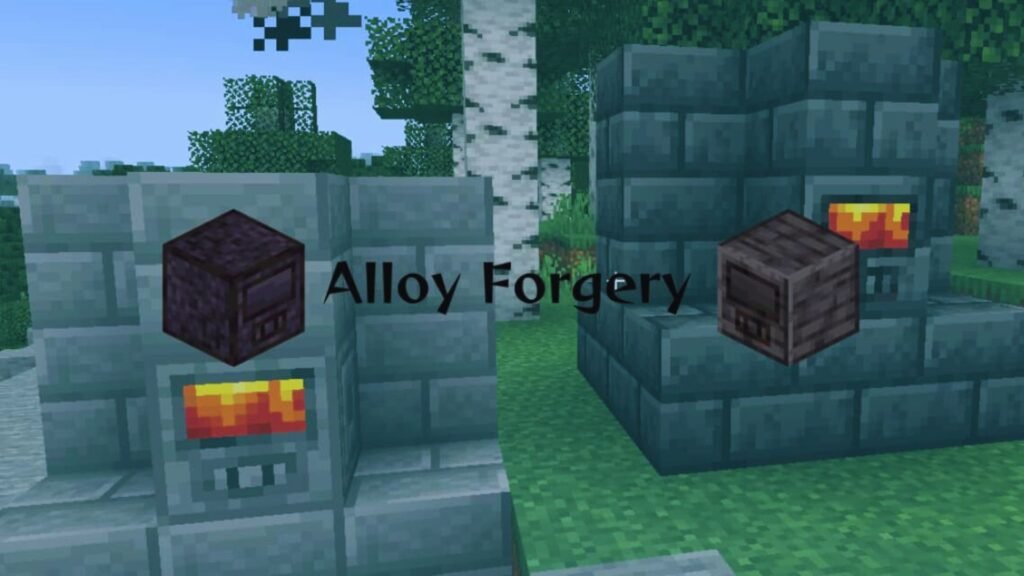
The Future of Minecraft Forge
With every Minecraft update, the Forge community has to show up and do its best to ensure that everything is still compatible and new features are being added, thus, making modding accessible to everyone who plays the game. The role of Forge in modding has been switched from a simple compatibility layer to a complete tool that enables players to alter and shape Minecraft into a game of their vision.
Final Thoughts
Minecraft Forge, a very strong tool, has brought the Minecraft modding community together, thus, allowing players to change the game in so many ways. Ranging from adding simple quality-of-life improvements or implementing complex new mechanics, Forge provides a trustworthy platform for the game Minecraft to comprehend its artistic side. If you’re new to mods, Forge is a perfect entry point, and once you start exploring the modding universe, the only limit is your imagination.

